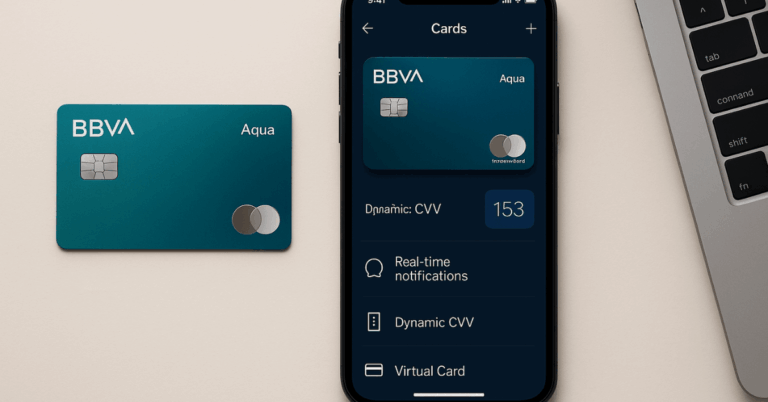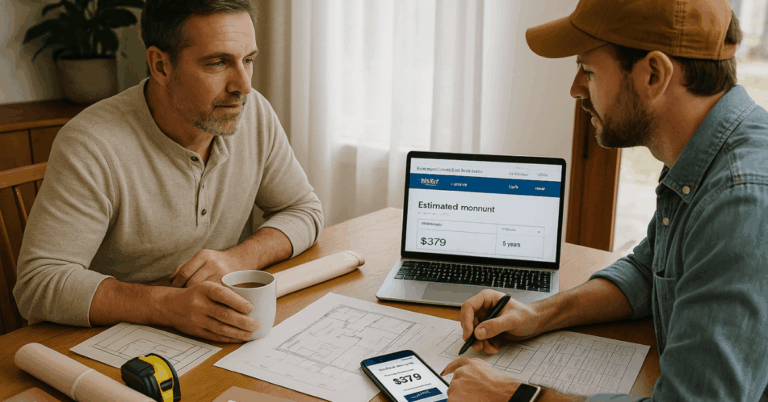In the dynamic world of streaming media, choosing a suitable device is crucial for an ideal viewing experience.
This guide objectively examines available streaming devices, providing insights into their features and performance.
You’ll be well-prepared to select the best streaming device for your ultimate viewing satisfaction.
Types of Streaming Devices
In digital entertainment, various streaming devices cater to diverse viewing preferences. Here are three prominent types:
Streaming Sticks
Streaming sticks are small, portable devices that plug into your TV’s HDMI port, granting access to various streaming content via Wi-Fi.
They are budget-friendly, easy to use, and offer a simple setup, although they may have limited performance and storage compared to other options.
Pros:
- Portability: They are compact and easy to transport.
- Affordability: Generally, more budget-friendly.
- Ease of Use: Simple setup and user-friendly interfaces.
Cons:
- Limited Performance: May need more processing power.
- Limited Storage: Often provides limited internal storage for apps and data.
Set-Top Boxes
Set-Top Boxes (STBs) are standalone devices connecting to your TV, providing access to various streaming content and enhancing performance.
They come with their app stores but tend to be larger and more expensive than streaming sticks.
Pros:
- Enhanced Performance: Offer smoother streaming and better graphics.
- Versatility: Provide a wide selection of apps and often include additional features.
- Storage Options: Typically offer more storage for apps and games.
Cons:
- Larger Size: Bulkier and may require more space.
- Higher Cost: Generally more expensive than streaming sticks.
Smart TVs
Smart TVs have built-in streaming capabilities, eliminating the need for external devices. They offer pre-installed apps, integrate streaming seamlessly, and connect to the internet.
However, they may not receive regular updates, affecting app compatibility.
Pros:
- Convenience: Eliminate the need for external streaming devices.
- Integrated Interface: Streaming apps seamlessly integrate into the TV’s interface.
- No Additional Costs: No need to purchase a separate streaming device.
Cons:
- Limited Updates: Some may not receive regular software updates, potentially affecting app compatibility.
- Potential Obsolescence: Smart features may become outdated as technology evolves.
Key Features to Consider
When choosing a streaming device for your ultimate viewing experience, it’s crucial to consider specific vital features to ensure it meets your preferences. Below are the essential factors to keep in mind:
- Compatibility with Streaming Services: Ensure the streaming device supports your preferred streaming platforms and apps to access your desired content.
- 4K and HDR Support: If you have a 4K TV, look for a device with 4K Ultra HD resolution and High Dynamic Range (HDR) support for enhanced visual quality.
- User Interface and Ease of Use: A user-friendly interface and intuitive navigation can significantly enhance your viewing experience.
- Voice Control and Smart Assistants: Devices with voice control and integrated smart assistants like Alexa or Google Assistant offer convenient hands-free operation and additional features.
- Connectivity Options: Consider the device’s connectivity options, including Wi-Fi, Ethernet, and Bluetooth, to ensure seamless integration with your home network and other devices.
- Price Range: Stay within your budget while ensuring that the chosen streaming device meets your requirements and provides good value for your investment.
Top Streaming Devices on the Market
In a rapidly evolving digital landscape, selecting a top streaming device is pivotal for an optimal viewing experience. Below, we present a list of some of the top streaming devices currently available:
- Roku Streaming Stick: Offers extensive apps that are user-friendly and budget-friendly.
- Amazon Fire TV Stick: Seamlessly integrates Alexa, access to Prime Video, and third-party apps.
- Apple TV 4K: Premium device with stunning picture quality and Apple ecosystem access.
- Google Chromecast with Google TV: Casting with a user-friendly interface and multiple streaming services.
- NVIDIA Shield TV: Powerful hardware, 4K HDR support, and diverse apps.
- Smart TVs from Leading Brands: Convenient all-in-one Smart TVs from top manufacturers.
These streaming devices cater to different preferences and needs, offering viewers a range of features and experiences.
How to Choose the Right Streaming Device for You
Selecting the ideal streaming device tailored to your preferences and requirements can significantly enhance your viewing experience. Here’s a concise guide on how to make the right choice:
- Assess Your Streaming Needs: Identify your streaming habits, preferred content, and specific device features you need.
- Budget Considerations: Determine and align your budget with the desired device features.
- Comparing Features: Compare streaming devices based on app compatibility, ease of use, and additional features.
- Reading Reviews: Research user reviews and expert recommendations to gauge real-world performance and satisfaction.
Setting Up and Optimizing Your Streaming Device
Optimizing your streaming device is essential for a seamless and enjoyable viewing experience. Here’s a systematic guide to setting up and maximizing the performance of your chosen streaming device:
Initial Setup Instructions
Setting up your streaming device correctly is the first step toward enjoying your favorite content without interruptions. Here’s a straightforward guide with initial setup instructions for your streaming device:
- Unbox the Device: Open the packaging and remove the streaming device and accessories.
- Connect to Your TV: Plug the device into an available HDMI port and ensure it’s securely connected.
- Power On and Configure Settings: Power on the device and follow on-screen prompts to configure basic settings like language and display preferences.
- Connect to Wi-Fi: Select your Wi-Fi network and enter the password to establish an internet connection.
- Sign In or Create an Account: If required, sign in with your existing account credentials for streaming services or create a new account.
- Install and Update Apps: Download and install the streaming apps you want to use, and check for any device firmware updates.
- Customize Your Preferences: Adjust settings like display resolution, screen saver, and parental controls according to your preferences.
- Set Up Remote or Control App: Configure the remote control or install a control app on your smartphone for easy navigation and operation.
Tips for Improving Streaming Quality
To ensure a smooth and high-quality streaming experience, here are five essential tips to optimize your streaming device for the best performance:
- Check your internet connection.
- Use a wired connection (If Possible).
- Close background applications.
- Clear cache and cookies.
- Update firmware and apps.
Troubleshooting Common Issues
Troubleshooting common streaming device issues is essential to ensure uninterrupted viewing. Below, find simplified solutions to prevalent problems.
Buffering or Playback Interruptions:
- Check Internet Speed: Ensure it meets streaming requirements.
- Limit Concurrent Usage: Free up bandwidth by pausing other devices.
- Clear Cache: Refresh the app by clearing its cache.
Poor Video Quality:
- Stable Connection: Ensure a strong Wi-Fi signal.
- Adjust Video Quality: Lower settings to reduce buffering.
- Restart Router: Refresh the connection by restarting your router.
App Crashes or Freezes:
- Update the App: Keep it up to date.
- Clear App Cache: Solve issues by clearing cache and data.
- Reinstall the App: If problems persist, reinstall the app.
Audio Problems:
- Check Audio Settings: Verify TV and app settings.
- Cable Check: Ensure all audio cables are connected.
- Restart Device: A restart can fix audio issues.
Connectivity Issues:
- Restart Device: Power cycle your device to reset connections.
- Move Closer to Router: Improve Wi-Fi signal.
- Use Ethernet: For stability, opt for a wired connection.
The Bottomline
In the realm of streaming devices, the perfect match awaits to enhance your viewing experience. Whether it’s a streaming stick, set-top box, or smart TV, the diverse options cater to your preferences.
Considering your needs and budget, you’ll embark on endless streaming possibilities and viewing satisfaction.