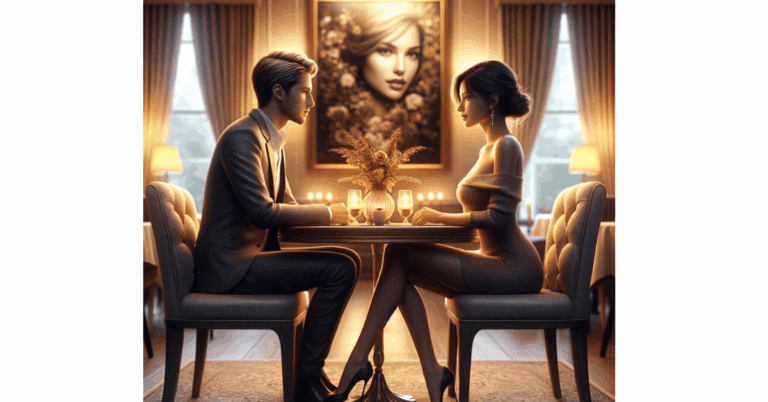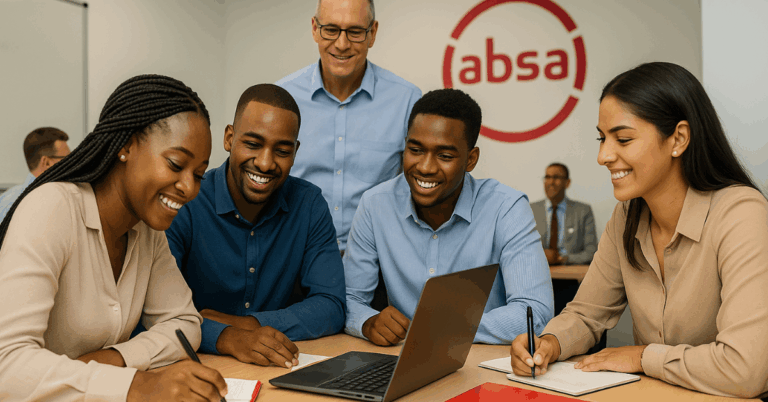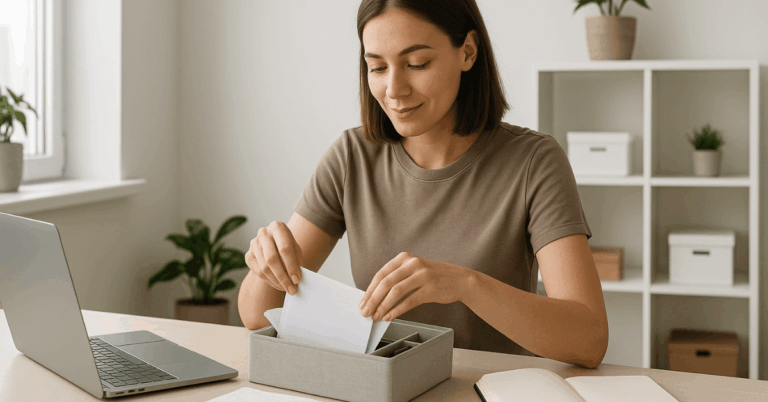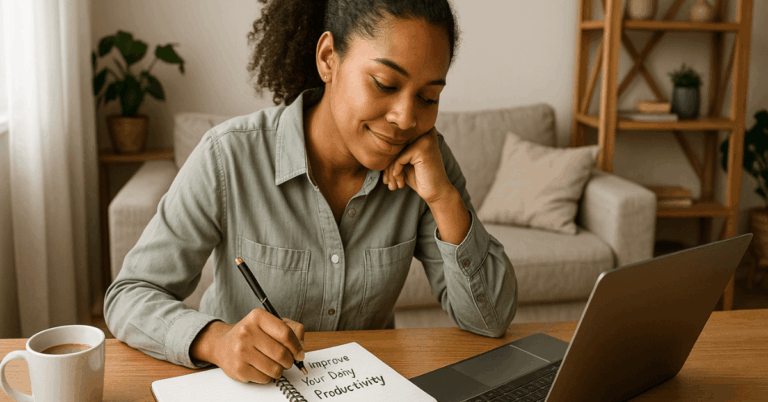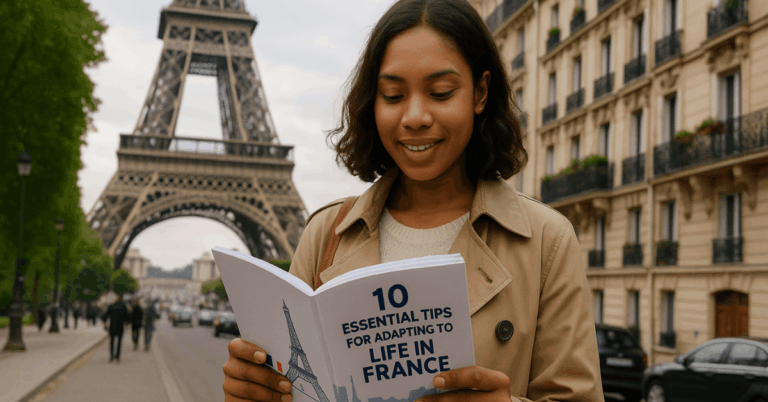Creating a portfolio is one of the most effective ways to show your skills, experience, and personal style. Whether you’re a designer, developer, writer, or creative professional, having a strong digital portfolio gives you a competitive edge.
In this guide to making a powerful portfolio, you’ll get clear steps to create your own, including where to host it and how to use free samples as inspiration.
A polished portfolio speaks on your behalf when you’re not in the room—and it can be your best tool for landing jobs, clients, or freelance work.
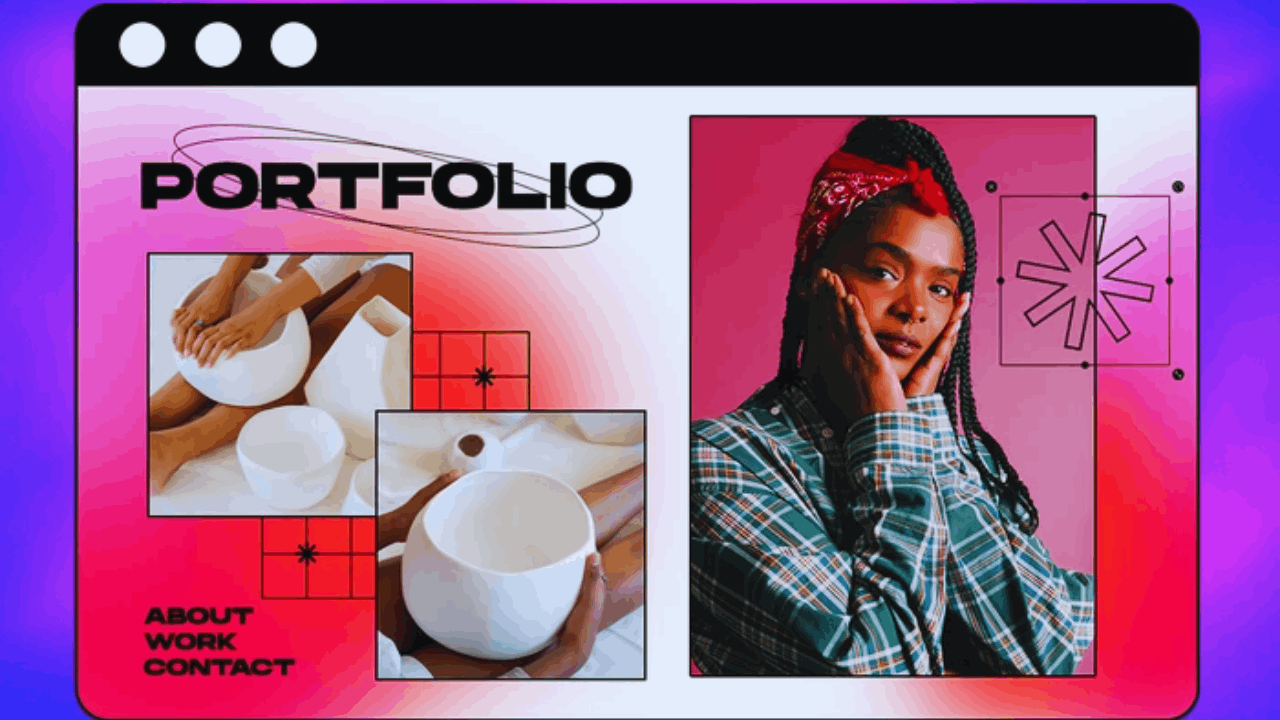
Define the Foundation of Your Portfolio
Before you build your portfolio, it’s important to define its core purpose and audience.
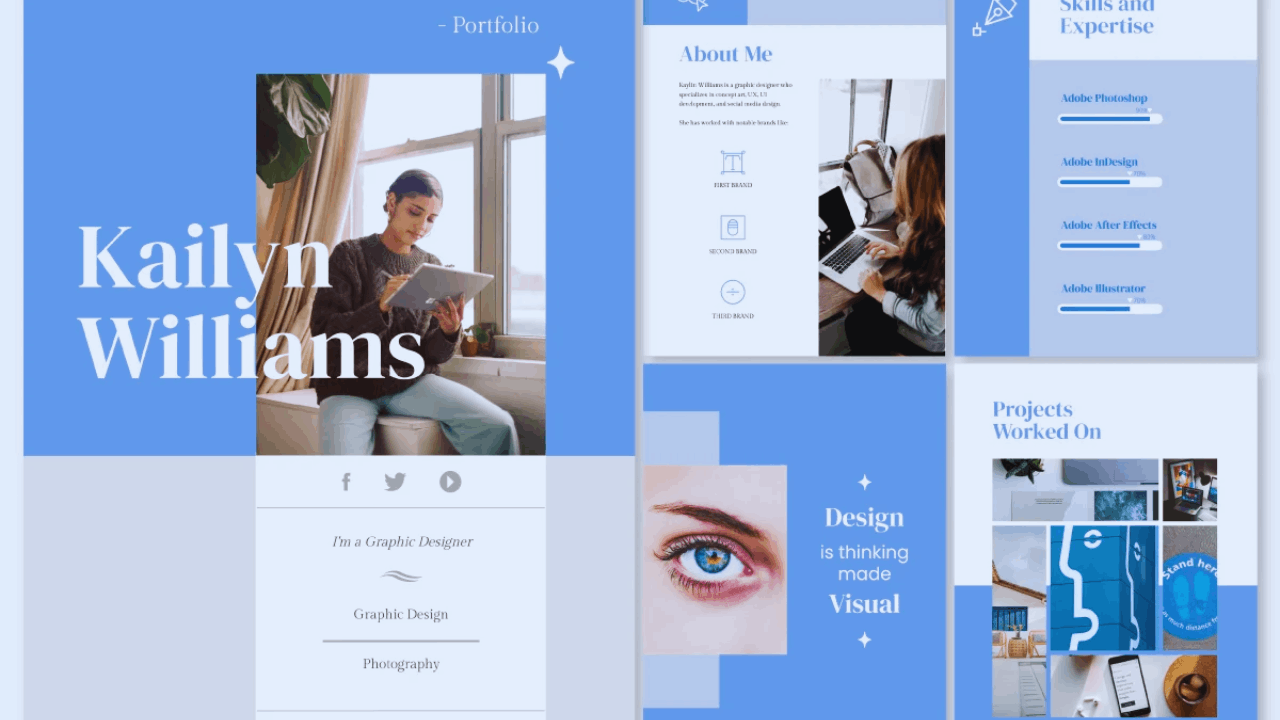
This gives you direction for everything you create and helps your message stay clear.
Understand the Goal of Your Portfolio
Your portfolio must serve a clear purpose. It may be to get a new job, attract freelance clients, or apply to school. Knowing this early helps you decide what to include and what to leave out.
Being specific from the start prevents confusion later on. A focused portfolio feels more intentional and professional.
Define Your Target Audience
Think about who will view your work and what they care about. Tailor your design and content to what they expect. If you’re showing work to recruiters, keep descriptions short and direct.
If you’re targeting clients, explain how your work solves their problems. Matching your tone and examples to your audience increases your impact.
Pick the Right Platform for Your Industry
Where you host your portfolio affects how people interact with your content.
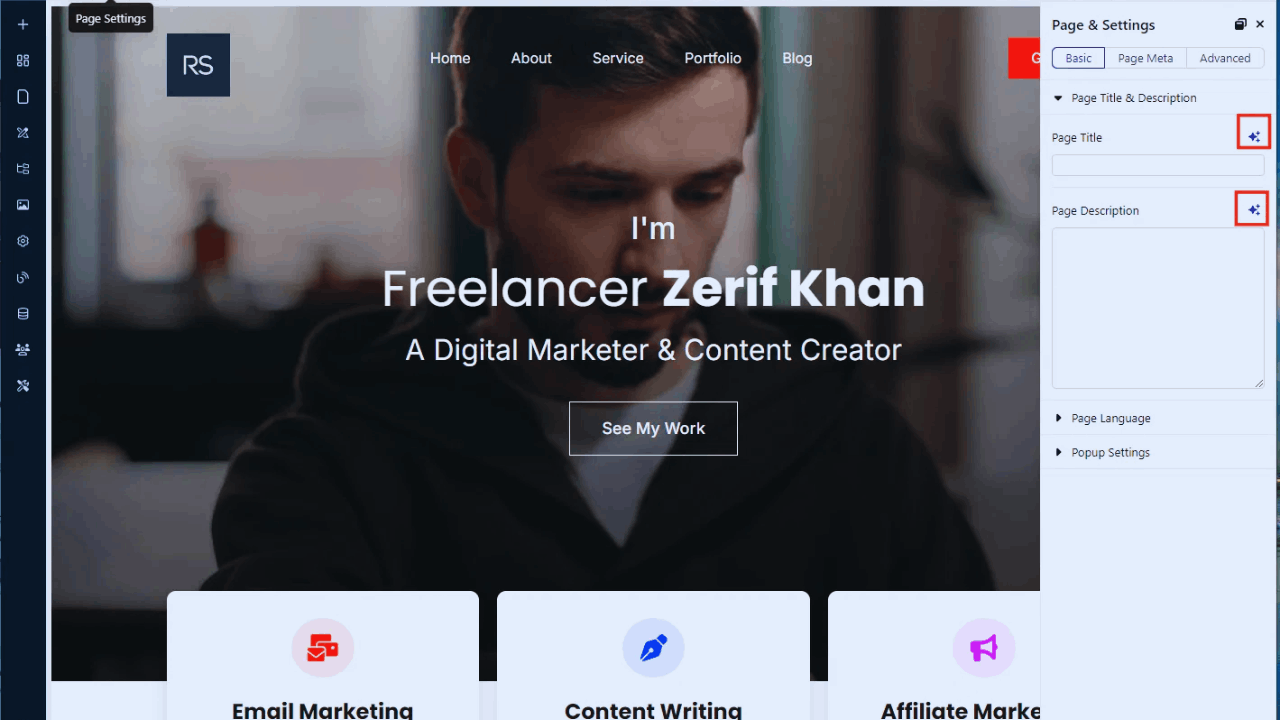
Choosing the right platform depends on your skillset, industry, and how much customization you want.
Compare Free Tools for Hosting Your Work
Some platforms make it simple to build a portfolio without any coding. Sites like Behance and Adobe Portfolio work well for creatives and visual artists.
Writers often use Contently or Clippings.me to showcase published articles. Developers use GitHub Pages or CodePen to display code samples and live demos. These platforms are free and provide templates to get you started fast.
Customize With Professional Touches
Your platform should reflect your personal brand. Use colors and fonts that match your professional identity. Keep navigation clean and avoid clutter.
Include only relevant pages so the viewer stays focused. A few simple customizations can help your site look polished without overwhelming visitors.
Structure and Present Your Work Effectively
The way you present your work is just as important as the work itself.

Organizing your portfolio in a logical, user-friendly way helps people understand your value quickly.
Select Only Your Best Projects
Curate carefully and show only your strongest work. Choose examples that reflect your current skill level and future goals. Each item should make the viewer think: This person can solve problems.
Showing fewer high-quality pieces is better than listing everything you’ve ever done. Make your portfolio tight and intentional.
Add Context to Each Piece
Every project should include a short summary of your role, the challenge, and the result. Explain what tools you used and why you made certain choices.
Mention outcomes if you have data or client feedback. Avoid long paragraphs—keep it clear and to the point. Viewers want quick, digestible insights into your work process.
Group Work Into Categories
If your portfolio covers several skills or industries, group similar projects together. This helps viewers quickly find what interests them most.
Use categories like branding, copywriting, web development, or illustrations, depending on your work. Clear sections improve navigation and give your portfolio structure. It also shows you understand how to organize content logically.
Write a Personal Introduction That Connects
People want to know who’s behind the work.

Your “About Me” section gives you a chance to connect on a more personal level and share your unique story.
Introduce Yourself Clearly and Professionally
Start with your name and what you do. Mention how long you’ve been in the industry and what kind of work you specialize in.
Keep the tone friendly but focused. You’re not writing a full biography—just enough to help viewers understand your background. Keep it short and engaging.
Share Your Career Focus
Let people know what you’re looking for. Are you open to freelance work, full-time roles, or collaborations?
Mention your goals and the kind of projects that excite you. This helps attract the right kind of attention. The more specific you are, the more likely you’ll be contacted for the right reasons.
Use Case Studies to Show Problem-Solving
Case studies go beyond just showing a final product.

They help your audience understand how you think and how you solve challenges in real-world scenarios.
Tell the Full Story of a Project
Explain what the client or team needed, what your process looked like, and what the results were. This shows depth and decision-making skills.
Keep it visual and add supporting images where you can. People are more likely to remember a well-told story than a static screenshot. A short case study brings your portfolio to life.
Highlight Collaboration and Results
Mention if you worked with others and what role you played in the project. If you handled strategy, visuals, or development, make that clear. Share success metrics if you have them.
Even a quote from a happy client adds value. Case studies create trust because they prove you can deliver results, not just design pretty things.
Prioritize Design and User Experience
Your work needs to look great, but your site also needs to function well.

Good design is not about decoration—it’s about clarity, usability, and guiding the viewer’s eye.
Focus on Clarity and Usability
Use consistent fonts and spacing to make everything easy to read. Make sure the text doesn’t compete with visuals.
Use white space to give breathing room between sections. Avoid long pages with no breakpoints. Your goal is for visitors to find what they need without getting lost.
Maintain Consistency Across Pages
Stick to the same layout and style across your portfolio. Don’t switch colors, menus, or image sizes from one page to another. Consistency helps the viewer feel comfortable and builds trust.
Double-check spacing, alignment, and mobile responsiveness. A tidy portfolio gives the impression that you’re detail-oriented and professional.
Add Contact Information That Encourages Action
Once people like your work, they need an easy way to reach out.

A visible, clear contact section ensures you never miss an opportunity.
Make It Easy to Reach You
Add a simple contact form or display your email clearly. Make sure all links to LinkedIn, GitHub, or other platforms work.
Mention how quickly you usually respond. This removes friction and encourages people to get in touch. Keep the contact section in the menu and at the bottom of key pages.
Include a Clear Call to Action
Tell your viewers what they can do next. Whether it’s hiring you, sending a collaboration inquiry, or asking about a project, make that step obvious.
A strong call to action increases conversions. Don’t assume people will figure it out on their own—be direct.
Keep Improving and Learning From Others
A good portfolio is never really finished.

As your career evolves, so should your digital presence. Keep refining your site and learning from successful examples in your field.
Keep Content Fresh and Relevant
Update your portfolio every few months with recent work or improved visuals. Remove anything that no longer reflects your skill level.
Broken links or outdated information create a bad impression. Staying updated shows you’re active and serious about your craft.
Explore Sample Portfolios by Industry
Look at how other professionals in your field present their work. Visit sites like Dribbble, Behance, or GitHub for examples of strong portfolios.
Take note of layout, tone, and how projects are described. You don’t need to copy them, but you can draw inspiration. Seeing what works helps you refine your presentation.
Conclusion
A well-crafted portfolio shows more than just what you’ve done—it shows how you think, solve problems, and present your skills. This guide to making a robust portfolio gives you every step you need to create a site that reflects your best work.
Choose the right platform, focus your content, and tell your story clearly. Keep it updated, well-organized, and easy to navigate. With the right approach, your portfolio can become your most effective tool for growing your career.