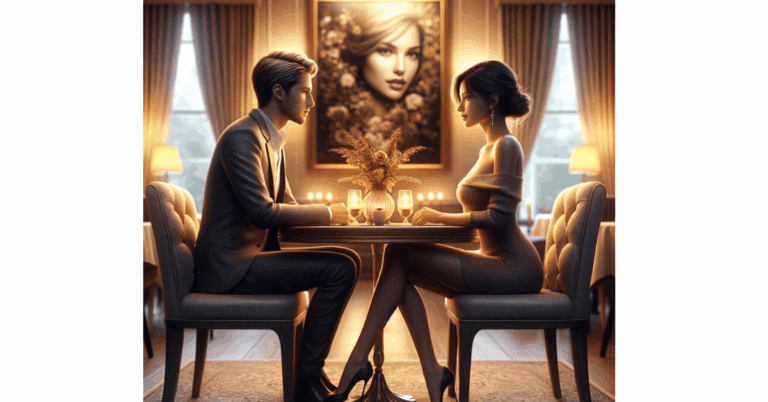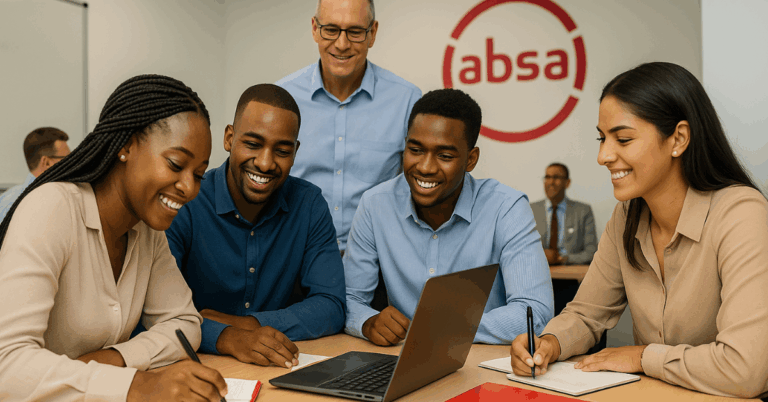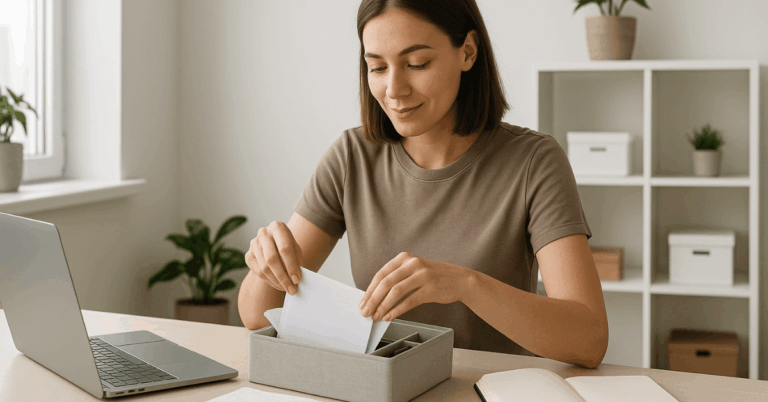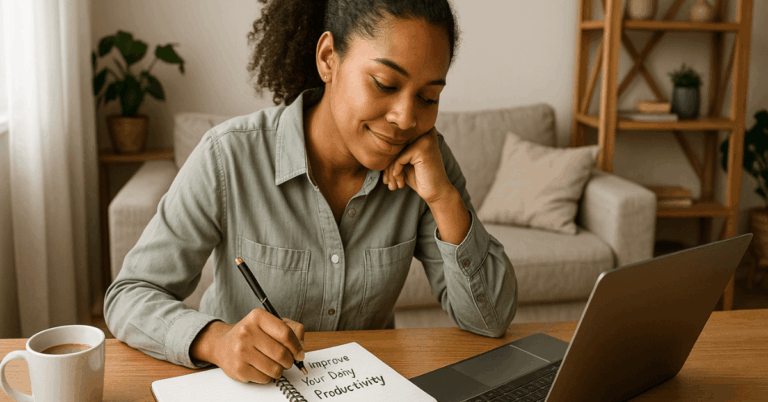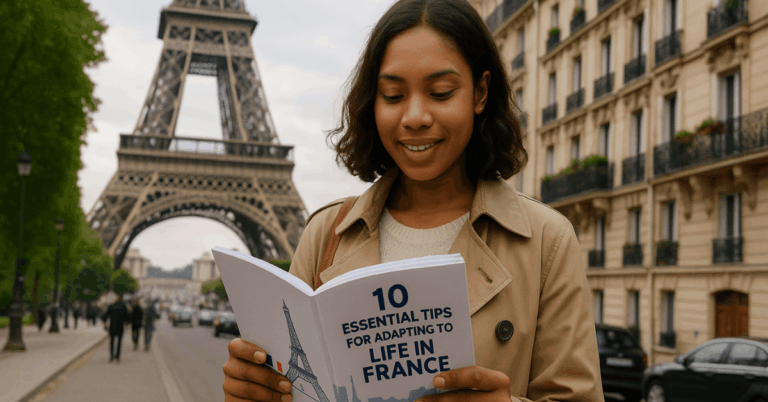Streaming offers an exciting way to share your passions and talents with a global audience in real time.
In this guide, we’ll equip beginners with essential tips to kickstart their streaming journey, covering everything from equipment setup to building a loyal fan base.
Setting Up Your Streaming Equipment
The first step is choosing the proper hardware before hitting the “Start Streaming” button. Here’s a list of key considerations:
- Computer or Console: Choose between a powerful PC or gaming console based on your preferences and budget.
- Graphics Card: Invest in a capable graphics card for smoother gameplay and high-quality streaming.
- Processor (CPU): A robust CPU ensures lag-free streams.
- Memory (RAM): Opt for ample RAM for multitasking and resource-heavy games.
- Microphone: Quality audio is essential; select a dedicated microphone or noise-canceling headset.
- Webcam: Choose a high-definition webcam for clear and engaging facecam streams.
- Capture Card (for Consoles): If using a console, a capture card is vital to transfer gameplay to your PC.
- Internet Connection: Prioritize a fast and stable wired internet connection.
- Storage: Ensure sufficient storage for game files, recordings, and software.
- Lighting and Background: Good lighting and a tidy backdrop enhance your stream’s visual appeal.

Selecting a Streaming Platform
Choosing the right streaming platform is a critical decision for aspiring streamers. Below, we’ll explore key factors to consider when selecting the ideal platform for your streaming venture:
Twitch:
- Pros:
- Most extensive user base and active community
- Robust monetization options, including ads, subscriptions, and donations
- Variety of categories beyond gaming
- Cons:
- High competition among streamers
- Strict rules and enforcement
- New streamers may need help to gain visibility
YouTube:
- Pros:
- Access to a vast existing audience
- Integration with other Google services
- Strong discoverability through search and recommendations
- Cons:
- Fierce competition in popular niches
- Earnings may rely more on ad revenue
- Complex monetization requirements
Facebook Gaming:
- Pros:
- Integration with Facebook’s social network for easy promotion
- Growing gaming community on the platform
- Opportunity for cross-promotion with Facebook content
- Cons:
- Smaller viewer base compared to Twitch and YouTube
- Less discoverability for new streamers
- Monetization options are evolving and may be limited
Mixer (Discontinued):
- Pros:
- Innovative features like FTL (Faster Than Light) streaming
- Lower competition at the time
- Interactive capabilities and co-streaming
- Cons:
- Mixer has been discontinued; users transitioned to Facebook Gaming
- Limited potential for growth due to a smaller user base
Trovo (Emerging Platform):
- Pros:
- Emerging platform with less competition
- Supportive community
- Emphasis on interactivity and engagement
- Cons:
- Smaller user base compared to established platforms
- Monetization opportunities may be limited compared to larger platforms
How to Create An Account and Set Up Your Profile
Before you go live, setting up your streaming account and profile is a crucial first step. Here’s a straightforward guide on how to create your account and ensure your profile is ready for action:
- Choose Your Platform: Select your preferred streaming platform (e.g., Twitch, YouTube, Facebook Gaming).
- Register: Click “Sign Up” or “Register” on the platform’s website to start the account creation process.
- Provide Info: Enter your email, create a secure password, and choose a unique username.
- Verify: Complete necessary verification steps, such as email or phone confirmation.
- Add Profile Pic: Upload a clear profile picture (avatar or logo).
- Pick a Name: Choose a memorable channel name.
- Write Description: Craft a brief, engaging channel description.
- Add Banner: Upload a visually appealing banner/header image.
- Link Social Media: Connect your social media profiles for cross-promotion.
- Adjust Privacy: Set privacy settings and save your profile.
Creating Quality Content
Creating quality content is at the heart of a successful streaming journey. Here are vital steps to ensure your streams are engaging and enjoyable:
- Define Your Niche: Identify your expertise or passion and focus your content around it.
- Plan Your Streams: Create a content schedule to inform your audience when to expect your streams.
- Engage with Your Audience: Interact with viewers through chat, respond to comments, and make them feel involved.
- Maintain Consistency: Stick to a regular streaming schedule to build viewer trust and expectations.
- Stream Quality: Ensure a stable internet connection and high-quality stream settings for clear visuals and audio.
- Overlays and Alerts: Use overlays and alerts to enhance the viewer experience and provide information.
- Be Yourself: Authenticity matters; be genuine and let your personality shine through.
- Game Selection: Choose games or content that align with your niche and audience preferences.
- Promote Your Streams: Share your stream schedule on social media and in relevant communities.
- Learn and Improve: Continuously seek feedback, analyze your streams, and make necessary improvements.
Promoting Your Stream
Promoting your stream is crucial to expanding your viewer base and growing your streaming presence. Here’s a structured approach to effectively promote your streams:
- Leverage Social Media: Share stream announcements and highlights on Twitter, Facebook, and Instagram.
- Collaborate with Other Streamers: Partner with fellow streamers for co-streams or shout-outs to tap into each other’s audiences.
- Utilize Streaming Communities: Join streaming communities and forums to network and share your content.
- Engage with Your Audience: To build a loyal viewer base, respond to comments and questions during streams.
- Create Eye-Catching Thumbnails: Design appealing stream thumbnails and video titles to attract potential viewers.
- Stream Regularly: Stick to a consistent schedule to make it easier for viewers to find your content.
- Cross-Promote on Multiple Platforms: Promote your streams not only on your streaming platform but also on YouTube, TikTok, or other relevant platforms.
Overcoming Common Challenges
The path to successful streaming has its challenges; with determination and strategy, you can overcome them. Here are some common hurdles and how to tackle them:
- Technical Issues: Address connectivity, audio/video glitches, and hardware failures with testing and backups.
- Viewer Engagement: Keep viewers engaged through interaction, engaging commentary, and acknowledgment.
- Trolls and Negativity: Use chat moderation and maintain a positive atmosphere.
- Viewer Growth: Promote content, collaborate, and stick to a consistent schedule for audience retention.
- Burnout and Motivation: Maintain realistic schedules, take breaks, and remember your initial motivation.
- Competition: Stand out with unique content, community-building, and stream quality improvements.
- Legal and Copyright Issues: Educate yourself on copyright laws, use royalty-free content, and handle DMCA notices responsibly.

Monetizing Your Stream
Monetizing your stream is a crucial milestone for many streamers, turning a passion into a potential income source. Here are strategies and avenues to consider:
- Ads and Sponsorships: Enable ad revenue and seek sponsorships from brands that align with your content.
- Viewer Donations: Encourage viewers to donate directly through platforms like PayPal or via features like Twitch Bits or YouTube Super Chat.
- Subscriptions and Memberships: Offer subscription tiers with perks such as emotes, badges, and exclusive content.
- Affiliate Marketing: Promote affiliate products and earn commissions on sales generated through your unique links.
- Merchandise Sales: Create and sell branded merchandise, such as T-shirts, mugs, or posters.
- Crowdfunding: Use platforms like Patreon or Kickstarter to gain financial support from your dedicated audience.
- Fan Interaction: Offer interactive experiences like Q&A sessions, shout-outs, or game sessions in exchange for donations or tips.
Conclusion
In conclusion, armed with these streaming tips for beginners, you can confidently embark on your streaming journey.
Stay consistent, engage with your audience, and continually refine your content to build a thriving streaming presence. Best of luck on your path to success in the world of streaming!