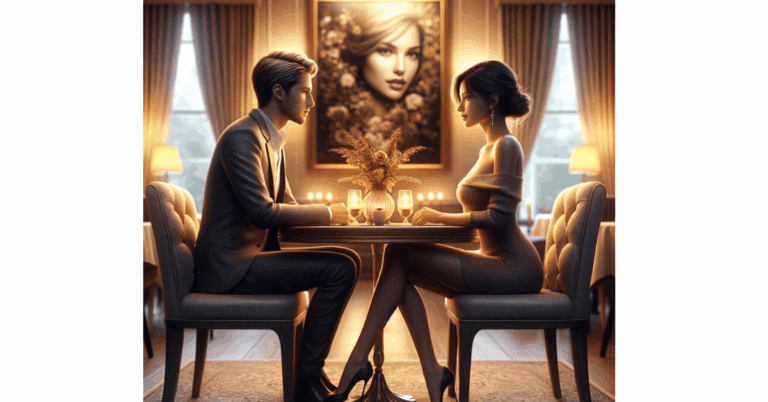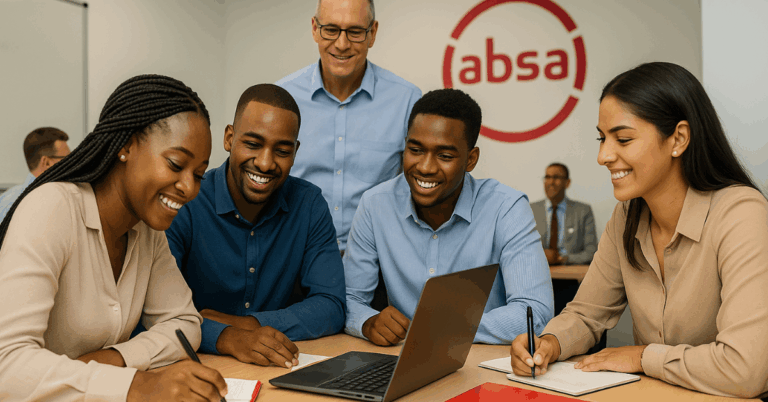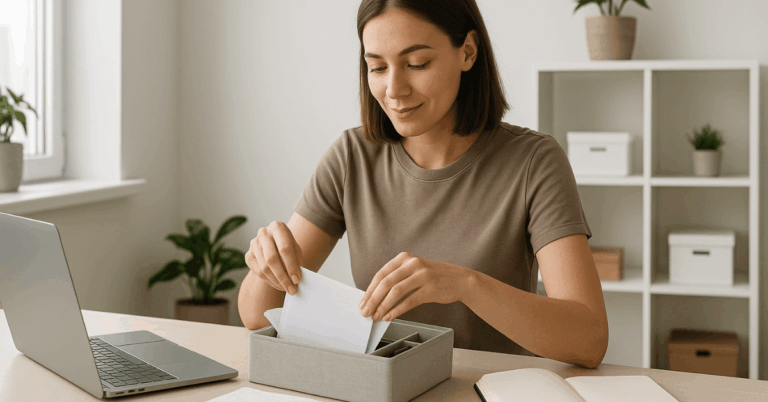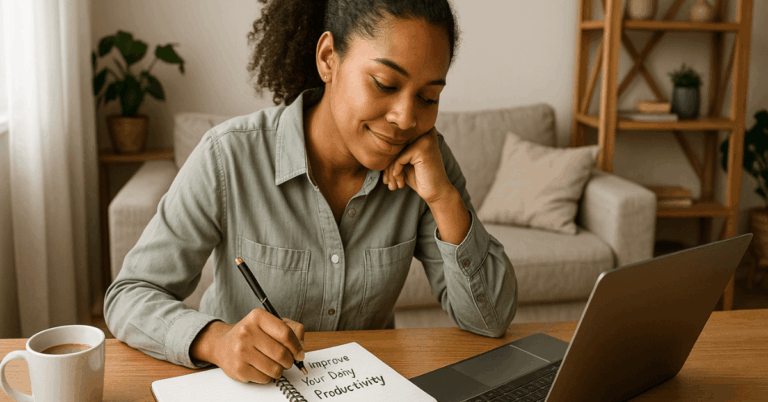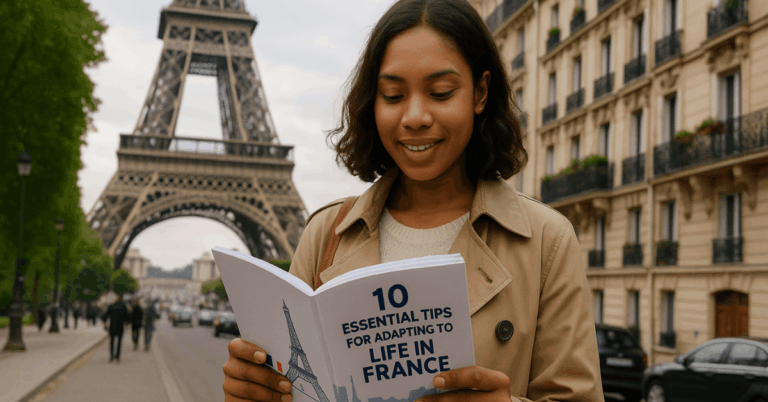In the digital era, YouTube Live is a potent tool for creators and businesses to connect with their audience in real time.
Mastering successful live streaming can be transformative if you’re a vlogger, YouTuber, or brand. This guide will show you how to create engaging live streams that enhance your online presence and build connections.
Let’s unleash the potential of YouTube Live together.
Preparing for Your YouTube Live Stream
Preparing for your YouTube Live Stream is crucial to ensure a successful and engaging broadcast. Here’s a breakdown of essential considerations:
- Choose the Right Content and Niche: Select topics that align with your audience’s interests and your expertise.
- Set Clear Goals and Objectives: Define what you want to achieve with your live stream, whether building brand awareness, educating, or entertaining.
- Equipment and Software Requirements: Gather the necessary hardware and software, including a quality camera, microphone, and streaming software.
- Plan Your Live Stream Schedule: Decide on a regular schedule that suits your target audience’s availability and stick to it for consistency.
Setting Up Your YouTube Live Stream
Setting up your YouTube Live Stream is the foundational step toward a successful broadcast. Here’s a structured guide to help you get started:
- Create Your YouTube Channel: If you don’t already have one, establish a YouTube channel where your live stream will occur.
- Verify and Enable Live Streaming: Verify your channel (if necessary) and activate live streaming in your YouTube account settings.
- Customize Stream Details: Craft an attention-grabbing title, informative description, and relevant tags for your live stream to attract your target audience.
- Select Privacy Settings: Choose your stream’s visibility – public, unlisted, or private – based on your intended audience and content.
Promoting Your Live Stream
Promoting your live stream is essential to ensure a significant audience turnout for your broadcast. Here’s a step-by-step guide on effectively boosting its visibility:
- Create Teaser Content: Build anticipation by creating short teasers or promotional videos for your upcoming live stream.
- Leverage Social Media: Share announcements, teasers, and reminders on various social media platforms to reach your existing followers and expand your audience.
- Collaborate with Influencers: Partner with influencers or fellow YouTubers to cross-promote your live stream to their audience.
- Encourage Subscriptions and Reminders: Encourage viewers to subscribe to your channel and enable notifications so they don’t miss your live stream.
- Engage Your Email List: Send email reminders and updates to your email subscribers, informing them about your upcoming live stream.
Following these steps can effectively promote your YouTube Live Stream and maximize your audience reach.

Going Live
Going Live is when your YouTube Live Stream comes to life, and audience engagement is paramount. Here’s a systematic breakdown of what to do when you’re live:
- Start the Stream and Manage Technical Aspects: Click the “Go Live” button to ensure your equipment, internet connection, and software run smoothly.
- Engage with Your Audience Through Comments: Interact with viewers by responding to their comments, addressing questions, and acknowledging their presence.
- Stay on Topic and Interact: Maintain a focus on your chosen topic or content while actively engaging with viewers, making them feel part of the live experience.
- Handle Technical Issues Gracefully: If technical glitches occur, address them calmly and transparently, keeping the audience informed and reassured.
Going Live effectively requires a balance of technical competence and audience engagement skills.
Post-Live Stream Activities
Post-Live Stream Activities are crucial to maintaining engagement and maximizing the impact of your content. Here’s a breakdown of essential tasks to consider after your livestream:
- Saving Your Live Stream as a Video: Ensure your live stream is saved for future viewers to watch.
- Editing and Optimizing the Video for Search: Improve discoverability by enhancing video titles, descriptions, and tags.
- Responding to Comments and Engaging with Viewers: Foster ongoing interaction and connection.
- Analyzing Performance and Gathering Feedback: Assess key metrics and collect valuable insights for future improvements.
Tips for Success
Tips for Success in your YouTube Live Streams can significantly impact the quality of your broadcasts and audience engagement. Here are some essential tips to enhance your live-streaming journey:
- Consistency and Scheduling: Stick to a regular live stream schedule to build anticipation and trust with your audience.
- Quality over Quantity: Focus on delivering high-quality content rather than frequent, rushed streams.
- Interactivity and Audience Engagement: Engage with your viewers through comments, polls, and interactive elements to create a sense of community.
- Stay Updated with YouTube’s Features: Keep an eye on new features and tools offered by YouTube to enhance your live streaming experience and reach a broader audience.
- Effective Promotion: Prioritize strategic promotion of your live streams through email marketing, collaborations, and cross-promotions with relevant channels to broaden your reach.
- Thematic Consistency: Maintain consistency in the themes and topics of your live streams, aligning them with your channel’s niche and audience expectations, fostering a dedicated viewership base.
By incorporating these tips, you can improve your chances of success and create more engaging YouTube Live Streams.
Advanced Strategies
Exploring Advanced Strategies for your YouTube Live Streams can elevate your content and audience engagement. Here’s a breakdown of some advanced techniques to consider:
- Monetization Options and Revenue Generation: Learn about monetization methods such as Super Chats, channel memberships, and ad revenue, and implement them strategically to generate income from your live streams.
- Integrating Third-Party Tools for Enhanced Features: Explore third-party tools and software to add advanced features like screen sharing, multi-camera setups, and real-time graphics to your live stream.
- Managing Copyright and Content Ownership Issues: Understand copyright laws and how to navigate potential issues when using third-party content, music, or visuals in your live streams.
- Building a Long-Term Live Streaming Strategy: Develop a sustainable and long-term live streaming strategy that aligns with your goals, audience, and content, ensuring consistent growth and engagement.
These advanced strategies will help you take your YouTube Live streaming to the next level, whether you want to increase revenue, enhance production quality, or build a lasting presence on the platform.
The Bottomline
In conclusion, mastering successful YouTube Live streaming empowers content creators and businesses, allowing for engaging live content creation, increased online presence, valuable connections, and growth potential.
Embrace consistency, adapt to evolving features, and dive into your live-streaming journey to achieve lasting success.