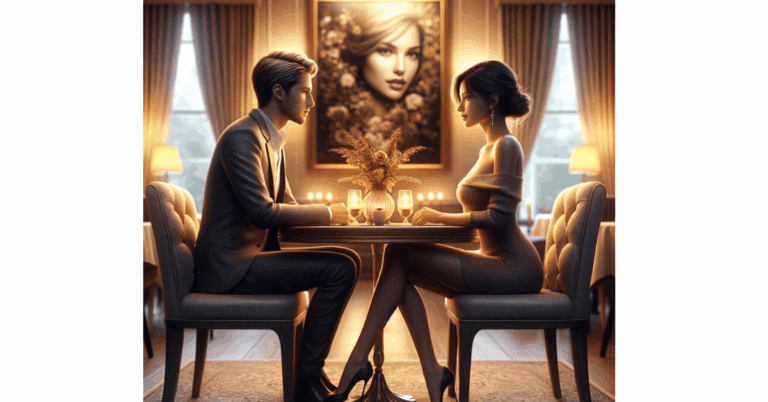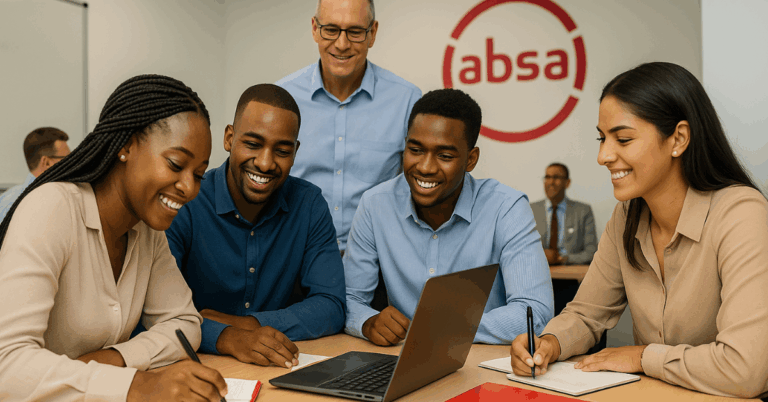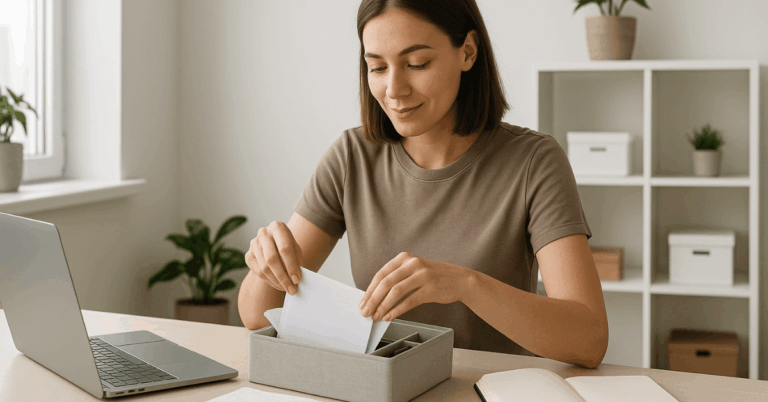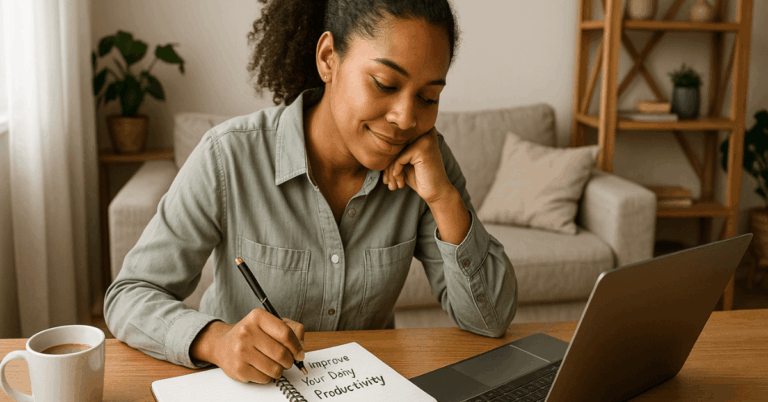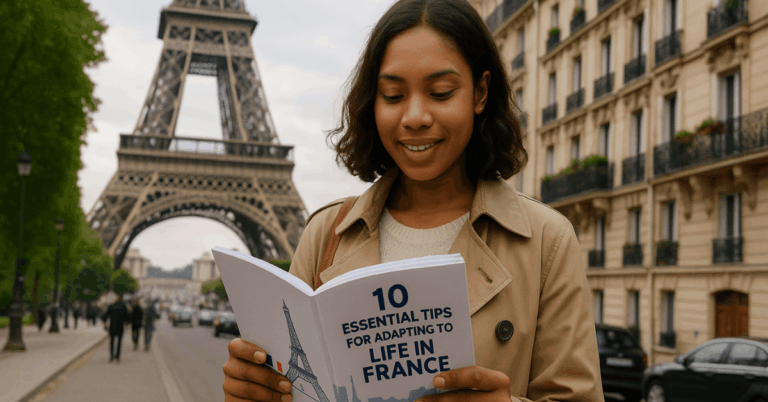Discover how to make the most of TikTok’s Live Studio, from setting up your live streams to engaging your audience effectively.
Whether you’re a seasoned TikToker or new to the platform, this guide will get you on the right track. Let’s dive in!
Setting Up Your TikTok Live Studio
Setting up your TikTok Live Studio involves two key steps: account preparation and equipment & tools.
Let’s explore these vital steps to ensure your TikTok live-streaming journey begins smoothly and successfully.
Account Preparation
Getting your TikTok account ready for live streaming is a crucial first step. Here are seven essential steps for Account Preparation:
- Open the TikTok app on your mobile device.
- Tap the “Profile” icon to access your profile.
- If you don’t have an account, tap “Sign Up” and follow the prompts to create one.
- If you already have an account, tap “Login” and enter your credentials.
- Ensure your profile information is complete and up-to-date.
- Familiarize yourself with TikTok’s community guidelines and content policies.
- If required, verify your account by following TikTok’s verification process.
Equipment and Tools
Equipping yourself with the right tools and equipment is crucial for a successful TikTok Live Studio experience. Here’s a list of the essential items you’ll need:
- Smartphone or camera with a good quality camera.
- Stable and adjustable tripod or mount.
- External microphone for improved audio.
- Adequate lighting setup, such as a ring light or softbox.
- Reliable internet connection for smooth streaming.
- Optional: green screen or backdrop for creative backgrounds.
- Fully charged power banks or extra batteries for extended streams.
Good audio and video quality are crucial for TikTok Live Studio. Clear audio ensures effective communication, while high-quality video engages your audience, promoting longer watch times and a stronger connection.

Planning Your Content
Effective content planning is the key to a successful TikTok Live Studio experience. Here’s a list of steps to help you plan your content effectively:
Choosing Your Niche
Selecting a niche on TikTok Live Studio is crucial. It helps you attract a dedicated audience and establish credibility, differentiate you in a competitive environment, and foster a loyal community around your live streams.
Tips for Niche Selection
Choosing the right niche is critical for your TikTok Live Studio journey. Here are some valuable tips to help you make an informed choice:
- Passion and Interest: Select a niche that genuinely interests you and aligns with your passion.
- Audience Demand: Research and identify niches with a demand for content on TikTok.
- Uniqueness: Find a unique angle or perspective within your chosen niche.
- Competition Analysis: Evaluate the competition in your potential niches.
- Longevity: Consider the sustainability and growth potential of the niche over time.
- Audience Engagement: Gauge audience engagement and interaction within the niche.
- Trend Analysis: Stay updated with TikTok trends to adapt your content to current popular themes.
Content Strategy
Creating an effective content strategy is pivotal to running a successful TikTok Live Studio. Here are crucial elements to consider:
- Consistency: Establish a regular streaming schedule to build anticipation and audience trust.
- Theme and Topics: Plan your content around a central theme or specific topics to maintain viewer interest.
- Duration: Determine the ideal duration for your live streams to keep viewers engaged without overwhelming them.
- Engagement Tactics: Develop strategies to interact with your audience during streams, such as Q&A sessions or challenges.
- Call to Action: Encourage viewers to like, share, and follow, promoting further engagement and growth.
- Guest Appearances: Collaborate with other TikTok creators to expand your reach and offer diverse content.
- Relevance: Keep your content relevant to current trends and TikTok culture to stay appealing to a broader audience.
- Audience Feedback: Listen to viewer feedback and adapt your strategy to meet their preferences.
Going Live on TikTok
Accessing TikTok Live Studio is the first step in starting your live-streaming journey. Here’s a step-by-step guide on how to find and access it:
- Open the TikTok App: Launch the TikTok app on your mobile device.
- Access Your Profile: Tap on your profile icon at the screen’s bottom right corner.
- Live Button: On your profile page, look for the “Live” button near the “+ Follow” button.
- Start Streaming: Tap the “Live” button to enter TikTok Live Studio and begin setting up your live stream.
Once you’ve accessed TikTok Live Studio, you’ll be ready to configure your live stream and engage with your audience in real time.
Setting Up the Stream
Setting up your live stream on TikTok Live Studio is pivotal to your live streaming experience. Here’s a step-by-step guide to help you configure your stream effectively:
- Stream Title and Description: Craft a compelling title and description that accurately represents your content and entices viewers.
- Privacy Settings: Choose between public, friends only, or private settings based on your streaming preferences.
- Filters and Effects: Enhance your stream with TikTok’s filters and special effects to make it visually appealing.
- Background and Lighting: Ensure your backdrop and lighting are suitable for your content to maintain visual quality.
- Audience Interaction: Utilize interactive features such as comments, Q&A sessions, and polls to engage with viewers.
- Screen Orientation: Ensure your screen orientation is locked to prevent unintended switching during the stream.
- Preview and Go Live: Review your settings, do a quick preview, and when ready, tap the “Go Live” button to start your stream.
- Live Stream Analytics: Monitor real-time analytics to gauge viewer engagement and adapt your content accordingly.
Engaging Your Audience
Engaging your audience is the key to a successful TikTok Live Studio experience. Here are some effective strategies to keep your viewers actively involved:
Interactivity Tips:
- Encourage viewers to ask questions and interact with polls.
- Respond to comments and engage in real-time conversations.
- Host Q&A sessions to address audience queries.
Building a Following:
- Announce your live streams in advance to build anticipation.
- Collaborate with other TikTok creators to reach a wider audience.
- Reward loyal viewers with shoutouts and acknowledgments during your streams.
Monetizing Your Live Streams
Monetizing your live streams on TikTok Live Studio is a rewarding aspect of content creation. Here’s how you can make money through your live streams:
- Gifts and Virtual Items: Earn a share of the revenue from viewer gifts.
- Brand Partnerships: Collaborate with brands for sponsored content.
- Donations: Let viewers make voluntary contributions.
- Merchandise Sales: Sell branded products during streams.
- Premium Content: Offer exclusive content to paid subscribers.
- Fan Engagement: Provide paid shoutouts and personalized messages.
- Affiliate Marketing: Promote products with affiliate links for commissions.
- Ad Revenue: Access TikTok’s ad revenue-sharing program as your following grows.
Analyzing Performance
Analyzing your performance is crucial for refining your TikTok Live Studio content and strategy. Here’s how to effectively evaluate your live stream performance:
- Access Live Analytics: Use TikTok’s built-in live stream analytics to monitor viewership, engagement, and other real-time metrics.
- Audience Retention: Examine viewer retention rates to identify the most engaging segments and improve content accordingly.
- Comments and Interactions: Analyze viewer comments and interactions to understand audience sentiment and preferences.
- Viewer Feedback: Gather and consider viewer feedback to enhance future live streams.
- Adapt and Improve: Continuously adapt your content and strategy based on performance insights to strengthen engagement and grow your audience.
The Bottomline
In conclusion, the essential steps outlined in this guide pave the way for a successful TikTok Live Studio experience. Start now, connect with your audience, and let your creativity shine in live streaming on TikTok. Happy streaming!