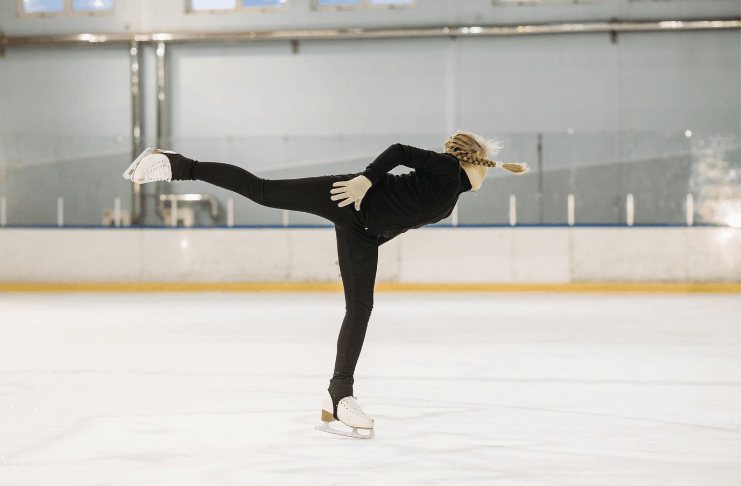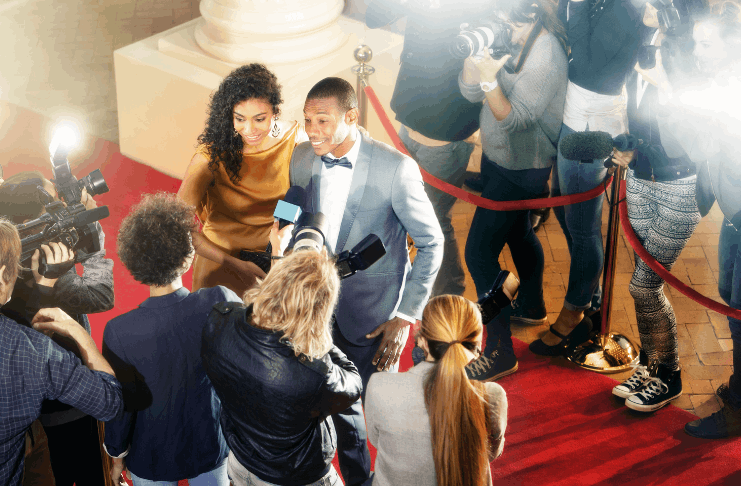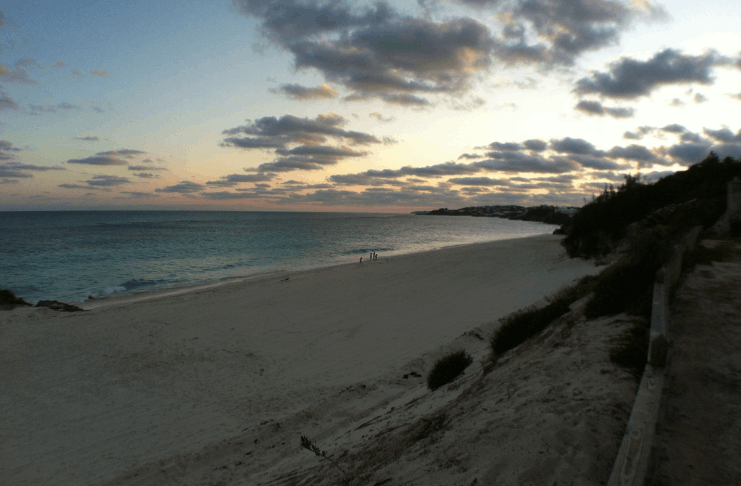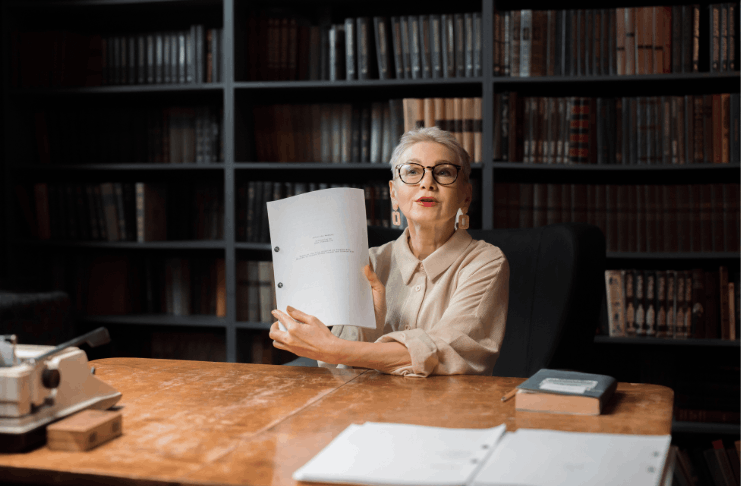Connecting to the internet nowadays is far easier and more convenient than before. You don’t have to look further to get connected. With all the available options, it is up to you which one is more convenient for you.
While you may wonder how someone can connect to the internet without any WiFi or internet in sight, there are actually many ways to connect and stay connected on the internet without spending a lot.
Here are some of the best ideas on how to get free WiFi.

Tap Into Your Mobile Hotspot
Many people might not know this, but your phone is the perfect source of free WiFi. Many mobile phone service providers often have packages that include mobile data as well as the usual call and text.

If you’re only using your mobile data outside of your home’s WiFi, this is the perfect chance to use it while you’re away.
You can even connect several devices, such as your laptop or tablet, to access the internet.
To use your mobile hotspot, go to the phone’s main settings, look for Mobile Hotspot, enable the option, and connect to the internet using the password on the other device.
Check the Internet for Free WiFi
When traveling across several cities, you should check the city’s main website to see if it offers free WiFi. A lot of cities all over the world have provided free internet connection to all of their residents in a certain area.
This helps citizens and tourists stay connected to the internet without having to pay for it. Most official city websites provide information that their city offers free WiFi.
To use the service, you need only enter the city premises and log in to their service. You can also use the city’s free internet connection for directions or during emergencies.
Look for ISP Hotspot
Most internet service providers nowadays have hotspot connections all over major cities in different areas of the country.

It is best that you check their website before you travel or visit these cities to see if a free hotspot is available. All you need to do to connect to their free hotspot is use your account to access it.
Some of the largest internet service providers, like Xfinity, Cox, and Spectrum, have thousands of free hotspots all over the US. Take advantage of these free hotspots to connect to the Internet.
Connect at Certain Establishments
Many people tend to avoid public WiFi due to security and safety reasons, but there are plenty of establishments that have a more secure network.
Many people are also afraid to ask for their password simply because they often think they need to buy something before they are allowed access to the WiFi. Go ahead and explore more and check out certain establishments like the public library, gas stations, local coffee shops, and even hotels and malls.
Most of them offer free WiFi connections to everyone in the vicinity. Note that some of these establishments offer free WiFi for a limited time.
Download WiFi Locator Apps
WiFi locator apps are mobile applications that allow you to find and connect to WiFi networks in a given area.
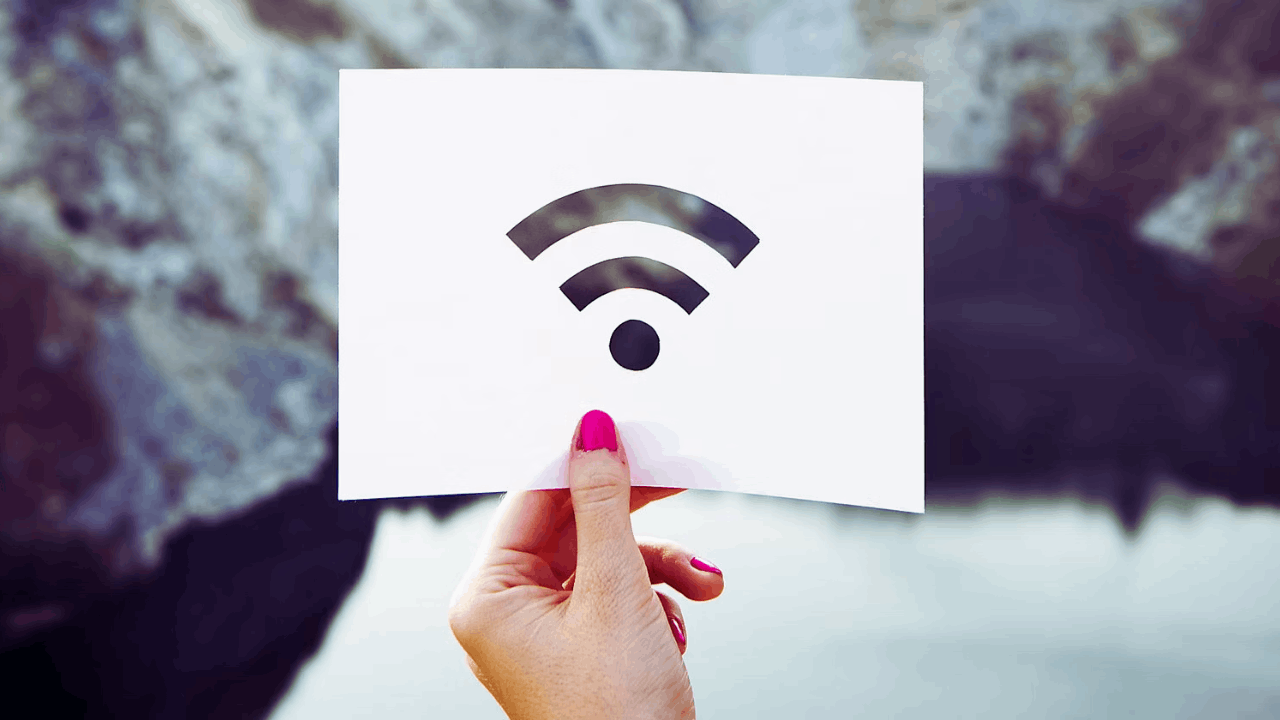
Most of the information on these apps is crowdsourced, meaning users often provide the information or update it after they visit the hotspot.
These apps have an extensive database of the WiFi network, its corresponding password, and several other key details, such as the stability and speed of the internet connection.
WiFi Map
WiFi Map is one of the most popular WiFi hotspot locator apps in the world. The app lets you connect to millions of hotspots in more than 200 countries worldwide.
You can take the app anywhere you go, and it will provide you with the latest information on the best hotspots in the area. It also features a VPN, so you stay hidden while connecting to the hotspot.
This helps protect your device from being seen by the network administrator and other people with bad intentions.
Instabridge
Instabridge is another WiFi locator app that features 10 million WiFi hotspots worldwide. It connects you to a community of people who offer details about certain hotspots and allow you to connect to them.
This helps you save money as well as help others who cannot afford any WiFi connection when they need to. Apart from the hotspot locator feature, Instabridge has eSim and a secure and fast VPN.
How to Get Free WiFi
Using the apps mentioned above to get free WiFi is very easy. The first thing you need to do is download the app from either the Google Play Store or the Apple App Store.

Launch the app and check your current location for a free Wi-Fi hotspot. You can also use the map to find other places to check for free Wi-Fi hotspots in that area.
After choosing the location, several hotspots will be visible on the map, and you can also check certain details, such as the password and the stability and speed of the connection.
This helps you save some time finding the most optimal internet connection. After that, use the password to enter the network and start using the free WiFi.
Things to Note
While these apps can help you connect to a WiFi network, they have certain restrictions. You won’t be able to use the app to locate your neighbor’s WiFi and connect to their network.
These are only available for public networks, such as coffee shops and other establishments that offer WiFi to their customers.
You will need permission to connect to a private network, as the app does not allow or even detect these networks.
Conclusion
While you may be able to connect to free Wi-Fi, it is best that you always protect yourself and your devices. Take note that these apps only allow you to connect to free Wi-Fi, but there is still no guarantee that you are a hundred percent protected. Make sure you enable any protection program on your system and avoid clicking on suspicious links or pop-ups while using free Wi-Fi.